Summary
The Palace Owner Portal (Version 2) is a secure website designed exclusively for Owners, providing them convenient access to their personal information. Through this portal, Owners can easily view their general portfolio details, monthly and year-end statements, transactions, invoices, diary entries, and any externally uploaded documents.
To access the portal, Owners can log in directly via a unique URL or through the MDG Property Management Limited website using their email address and password. Rest assured that all information and the website itself are fully secure.
Once an Owner sets up their account by following the outlined workflow, they can log in to the portal and access the dashboard, where their personalized information awaits.
Dashboard
Upon logging into the Owner Portal, your Owners will be greeted with your welcome message. This page also displays to the Owner what contact information you hold for them on record, which is ideal in order to have this information verified and/or updated if need be.
An Owner can set their own theme via the Sun icon in the top right corner - this converts the display between light and dark.
The Palace Owner Portal (Version 2) is a secure website designed exclusively for Owners, providing them convenient access to their personal information. Through this portal, Owners can easily view their general portfolio details, monthly and year-end statements, transactions, invoices, diary entries, and any externally uploaded documents.
To access the portal, Owners can log in directly via a unique URL or through the MDG Property Management Limited website using their email address and password. Rest assured that all information and the website itself are fully secure.
Once an Owner sets up their account by following the outlined workflow, they can log in to the portal and access the dashboard, where their personalized information awaits.
Dashboard
Upon logging into the Owner Portal, your Owners will be greeted with your welcome message. This page also displays to the Owner what contact information you hold for them on record, which is ideal in order to have this information verified and/or updated if need be.
An Owner can set their own theme via the Sun icon in the top right corner - this converts the display between light and dark.
In addition to this, for Owners who are associated with multiple Palace databases, we've added a convenient feature. In the top right corner, an additional option will be visible, allowing Owners to effortlessly switch between different databases. With just a few clicks, they can now switch between databases and manage their portfolios with ease.
Statements
At the end of every month (or mid month, depending on your workflow), Owner Statements are produced in Palace. These will be available to each Owner under the Statements page, where they can be downloaded as and when required.
At the end of every month (or mid month, depending on your workflow), Owner Statements are produced in Palace. These will be available to each Owner under the Statements page, where they can be downloaded as and when required.
Portfolio
Here an Owner will be given an overview of their portfolio - in tile and list views. The information displayed here consists of linked bank account details, opening/current balances, along with management and maintenance fee percentages.
Here an Owner will be given an overview of their portfolio - in tile and list views. The information displayed here consists of linked bank account details, opening/current balances, along with management and maintenance fee percentages.
Transactions
Transactions related to an Owners portfolio are displayed here, separated by Property if there is more than one. Transaction types displayed include receipts, charges, invoices, and payments.
Transactions related to an Owners portfolio are displayed here, separated by Property if there is more than one. Transaction types displayed include receipts, charges, invoices, and payments.
Diaries
This area can contain copies of supplier invoices, inspection reports, diary notes, and any other information that the Property Manager uploads via the property diary. If it is a file, it can be downloaded as and when required.
This area can contain copies of supplier invoices, inspection reports, diary notes, and any other information that the Property Manager uploads via the property diary. If it is a file, it can be downloaded as and when required.
Source:
MRI Palace Development support.
Almost the whole explanation is copied verbatim from the MRI Palace Support page.
MRI Palace Development support.
Almost the whole explanation is copied verbatim from the MRI Palace Support page.
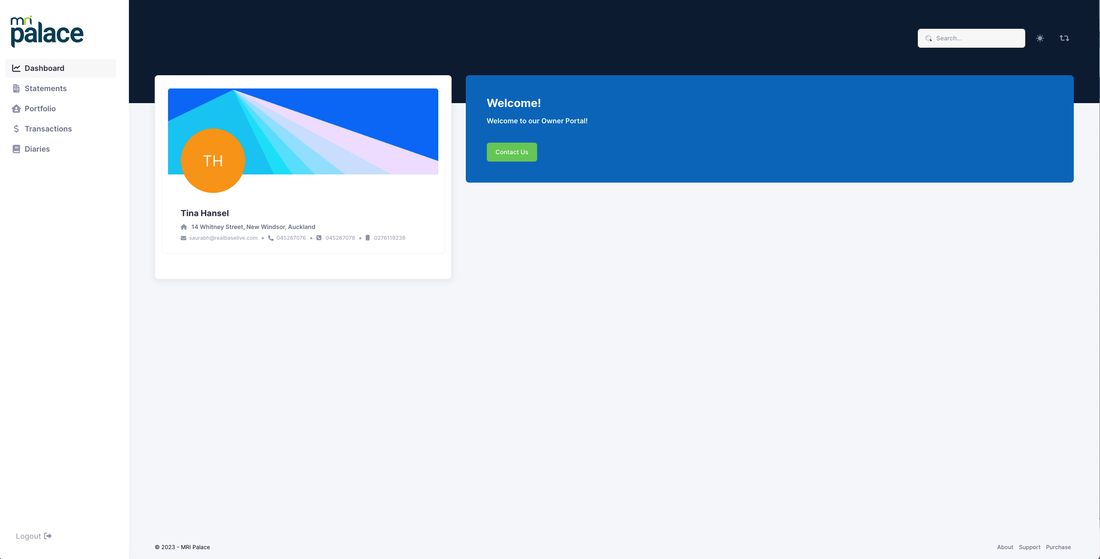
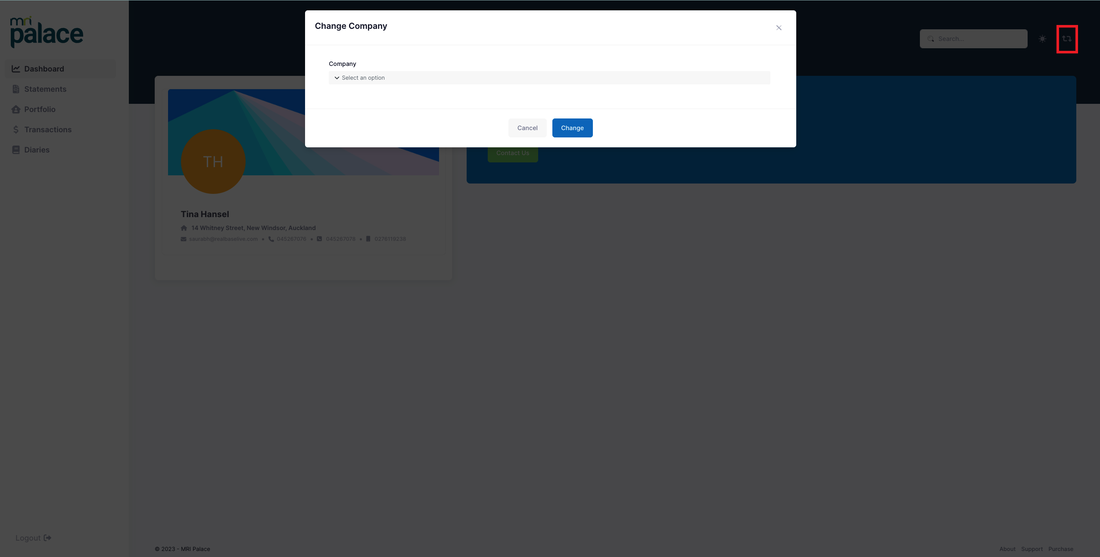
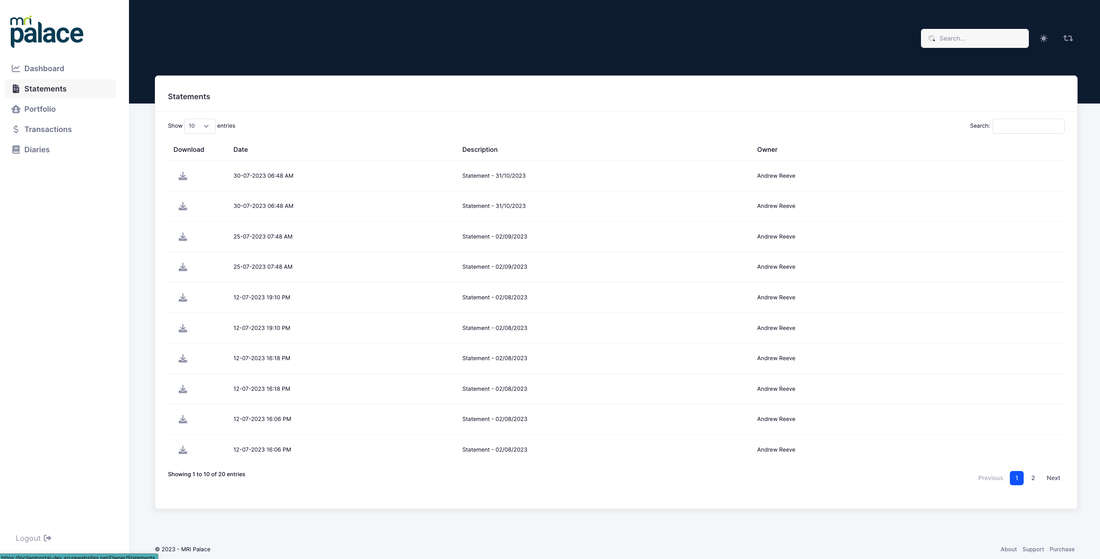
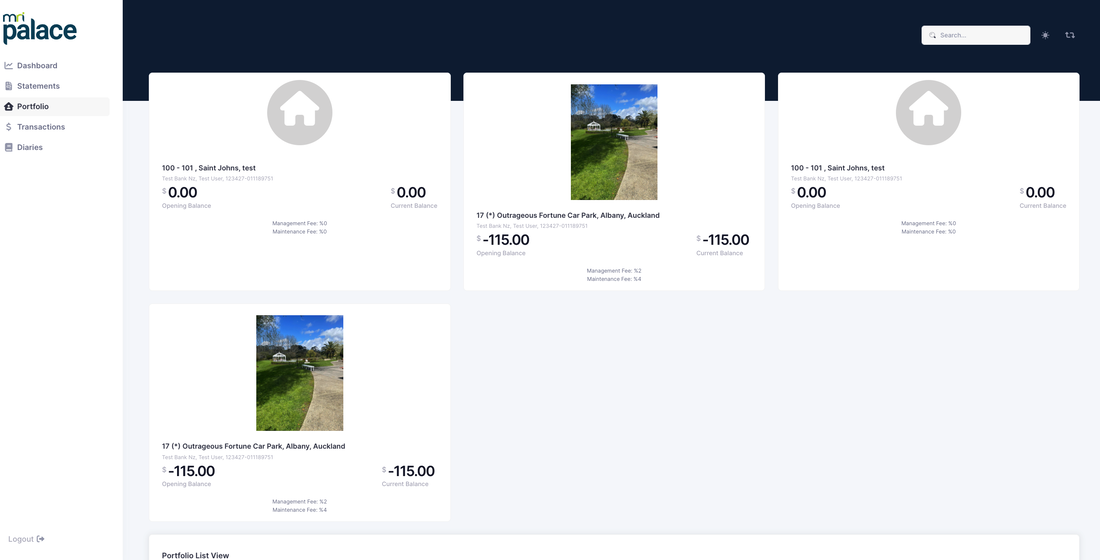
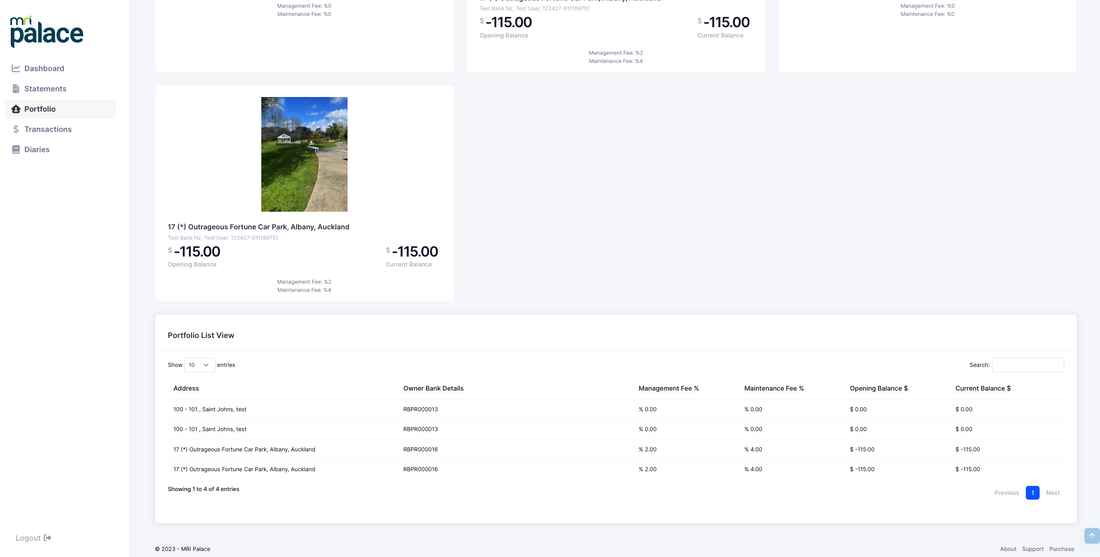
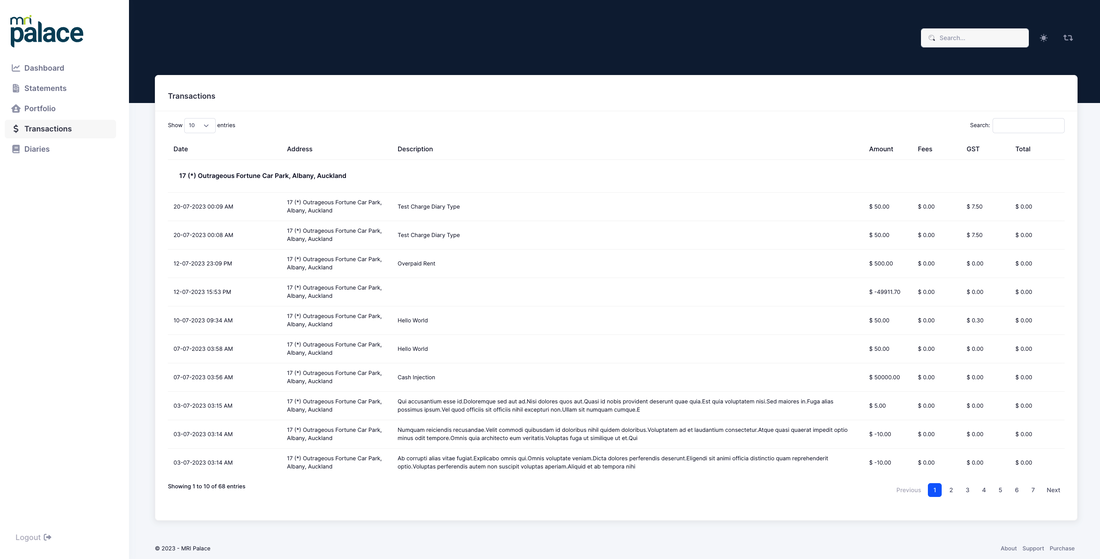
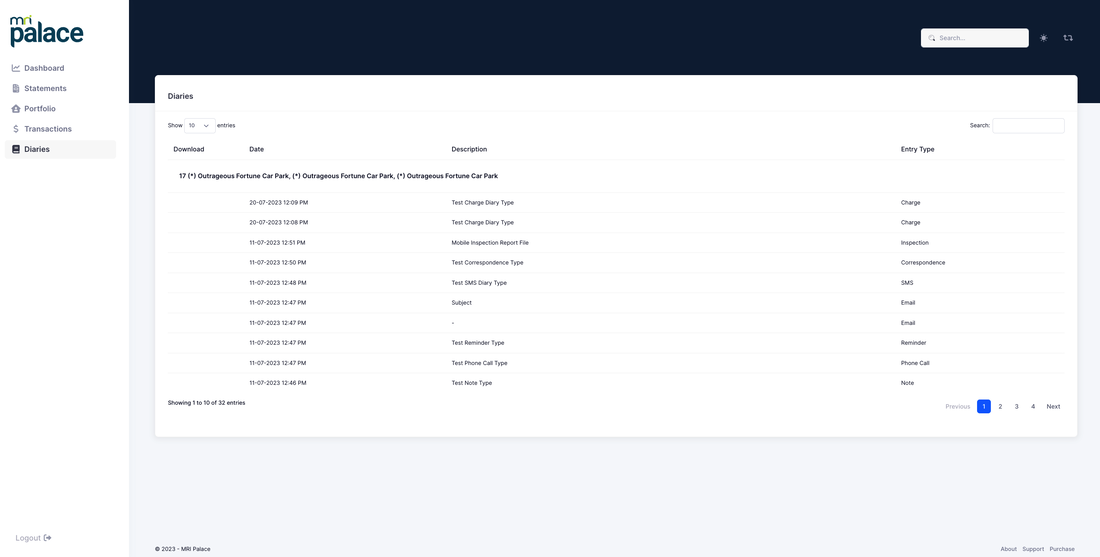
 RSS Feed
RSS Feed